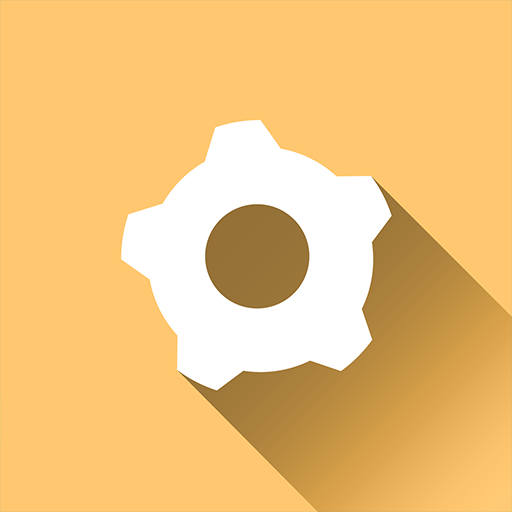S4J - Scheduler for JIRA
S4J - Scheduler for JIRA
S4J - Scheduler for JIRA documentation.
Scheduler for JIRA enables easy scheduled issue creation right inside JIRA.
Spend your time with the really important topics and let Scheduler for Jira do the work.
If you have any tasks which need to be done routinely and mustn’t be forgotten on a hectic business day:
create an issue as a template once and let scheduler remind you or other user about this task next time it is to be done.
This guide describes how to use the S4J plugin. It provides step-by-step guidance to help you working with the plugin and its features.
- Issue scheduling jobs - Jobs are created from existing issues (called template issues) into a specific project.
- Recurrence - The scheduling job’s recurrence can be created in many different ways, an optional due date can be set for the created issue or you can shift the date an issue is created before its scheduled date.
Filtering - Quick filter for recurrence type (daily, weekly, monthly, yearly) and scheduling job owner.
Views - Save the current filtering and ordering into views to revisit later. You can also create public views so others can use them also.
JQL function - Use the JQL function schedulerIssues(JobName) to find issues, which have been created from your scheduling jobs
REST API - Most features can be accessed through the JIRA REST API.