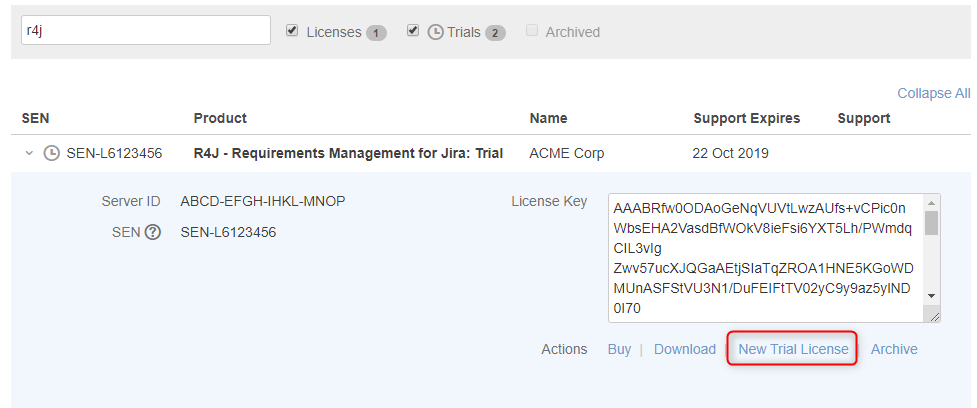You can try out R4J - Requirements Management for Jira for up to 90 days without cost. After the initial 30 days trial license, a new trial license can be requested by following the steps below.
Instructions
The following steps need to be performed by the technical contact that is assigned to the license
- Login to my.atlassian.com
- Locate the trial license that you want to extend and expand it
- Click on New Trial License
- Enter organization name and confirm Terms of Use
- Click on Generate License
- Copy the license key and update it in Jira