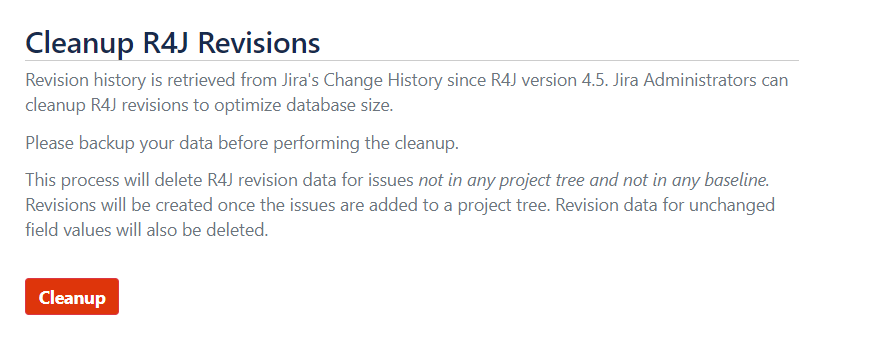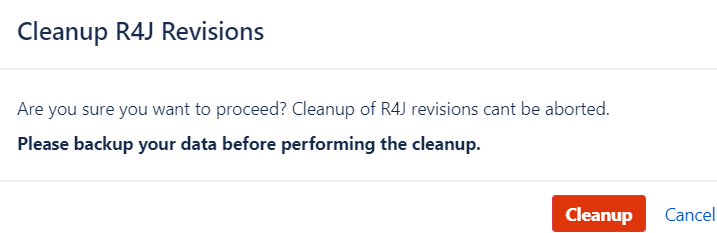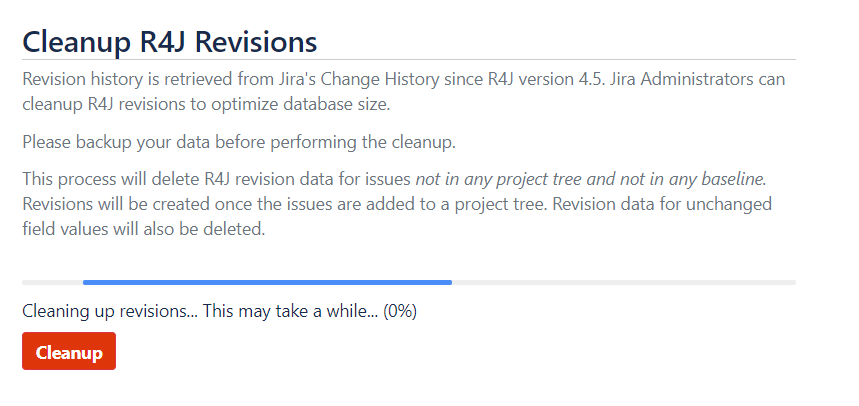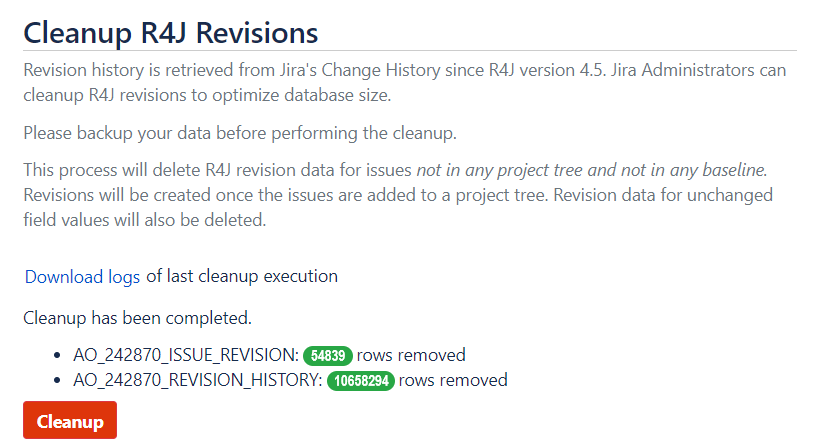This how-to is for R4J versions starting at 4.5. R4J 4.5 has not been officially released.
Want to test out R4J 4.5 BETA? Reach out to us through our service desk portal to get access.
Background
Due to very high consumption of database storage by the R4J table AO_242870_REVISION_HISTORY, development effort has been made to optimize the storage and performance of revisions in R4J.
The significant change in data structure is introduced at R4J version 4.5. Starting with this version, the R4J revision history table no longer serves as the main table for revision transactions. The evaluation of revision data is now done with the already existing history table of Jira.
What to expect
Executing the cleanup task will:
Remove redundant data from the tables AO_242870_REVISION_HISTORY and AO_242870_ISSUE_REVISION
Exclude issues with entries in baselines, to retain baseline information
Execute the cleanup as a background job which cannot be aborted once executed
Summary of functions affected by revisions restructure in R4J 4.5
We highly recommend to backup your data, make necessary preparations before performing the process, and first run and verify the result on a test/staging system.
Cleaning up
To perform the cleanup process:
Go to App/Add-on Administration > (R4J section) Cleanup Revisions.
On the page, click on the Cleanup button.
A confirmation dialog will pop-up to confirm if you wish to proceed with the cleanup process. Click on Cleanup to continue or Cancel.
If you proceed with the cleanup, the process will start running. It may take a while depending on the amount of data you have.
Once the cleanup is finished, statistics will be displayed and the cleanup logs can be downloaded.