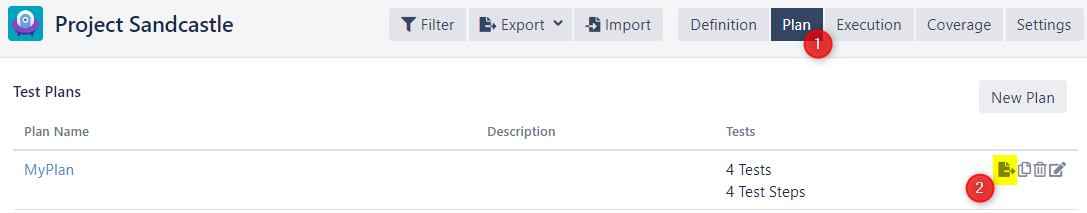Exporting a test plan
Go to Plan List View
Click on the Export icon of a test plan
A .json file will be downloaded which contains the data structure of the test plan.![]() Important – Proceed with caution when modifying file content manually.
Important – Proceed with caution when modifying file content manually.
Importing a test plan
This can be done via the Definition View or the Plan List View.
Before importing, make sure to modify the value of the prjKey parameter from the previously exported file. Change the value to the destination project's project key. Otherwise, it will be imported into the same project you exported it from. See snippet below for reference.
In here, the name of the test plan can also be changed if the same plan name already exists in the destination project.
{
"trees" : {
"prjKey" : "DESTINATION_PRJKEY",
"tree" : [ {
"folders" : [ {
"name" : "TEST_PLAN_NAME",
Go to Definition View or Plan List View
Click on the Import button in the TFJ navigation
Browse to open the file explorer and choose the .json file to be imported
Click Import
Additional Notes:
In definition view, test cases that already exist in context will not be imported
When importing from plan list view, the plan structure will automatically be imported to the definition as well
Errors in file content structure or data will result in request failure
Limitations
Overwrite/update not fully supported
Successful export/import is restricted between projects that have the same issue type scheme
Support for test case issue links in import is limited to relationships between issues in the same test plan – else, the links are ignored and not imported
Attachments are not yet supported
Version and Component fields not yet supported