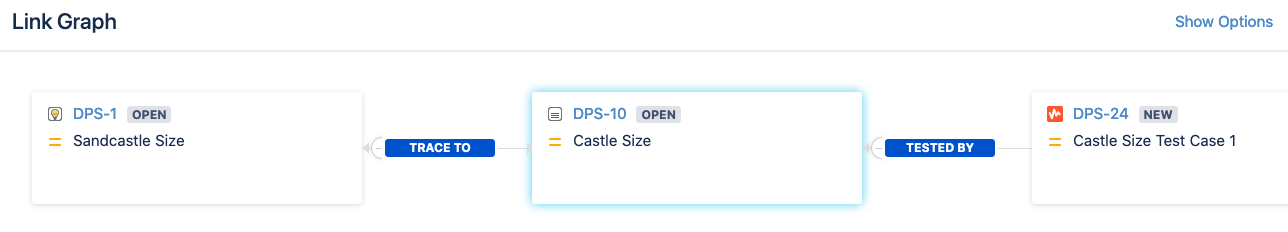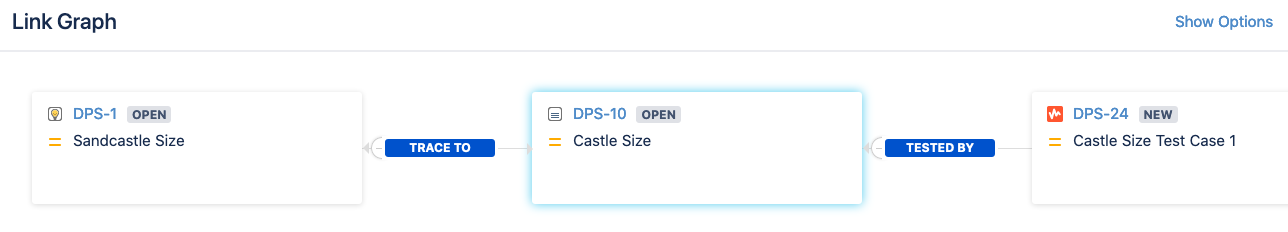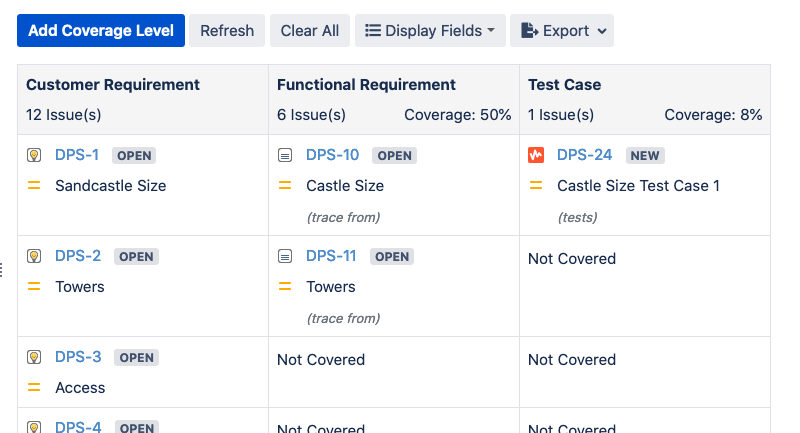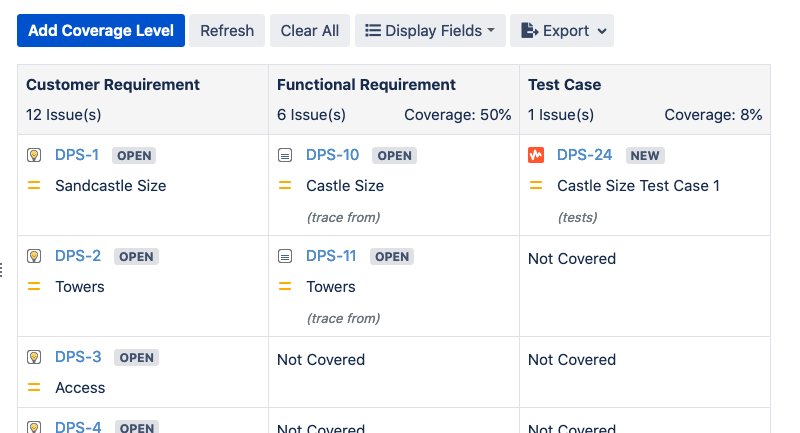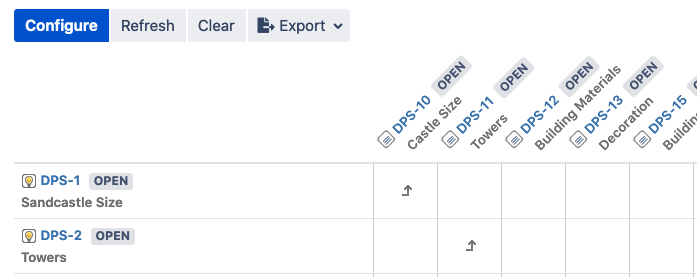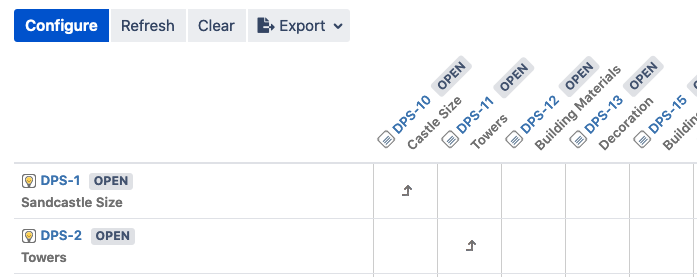R4J Linking Features
R4J Feature | Purpose | Example |
|---|---|---|
Link Graph | To trace all requirements or other types of items linked directly or indirectly to a given requirement. The link graph is available in the Issue Links section of the Detail View. | |
Coverage View | To see how multiple requirements are linked to each and to determine the overall coverage. See Coverage View. | |
Traceability Matrix | To view and manage the links between different requirements. See Traceability Matrix. |
Linking in R4J compared to Jira
A basic form of traceability can be achieved in Jira with links: for example, each customer feature is linked to one or more functional requirements, and each functional requirement is linked to one or more test cases. However, Jira’s support for linking is insufficient for the complex hierarchical structures that characterize requirements-driven projects. A number of problems stand out:
Jira only displays direct links. You can open a customer feature and see in the links section that it is directly related to a number of functional requirements. But to find out the indirectly related test cases, you have to open each functional requirement in turn and follow its links. This unwieldly procedure quickly reveals itself as unfeasible.
Jira links are only shown for one issue at a time. Jira has no way to display the link relations between multiple requirements at once. For example, you cannot see at a glance which functional requirements are related to which customer features. There is also no convenient way to determine the degree of coverage - for example, to determine whether some customer features are missing functional requirements or test cases.
The only way to maintain links in Jira is to open individual requirements and use the links section to create or delete links. This procedure is unfeasible for complex hierarchical structures, where you want to look at a number of requirements at once and create the appropriate link relations immediately.