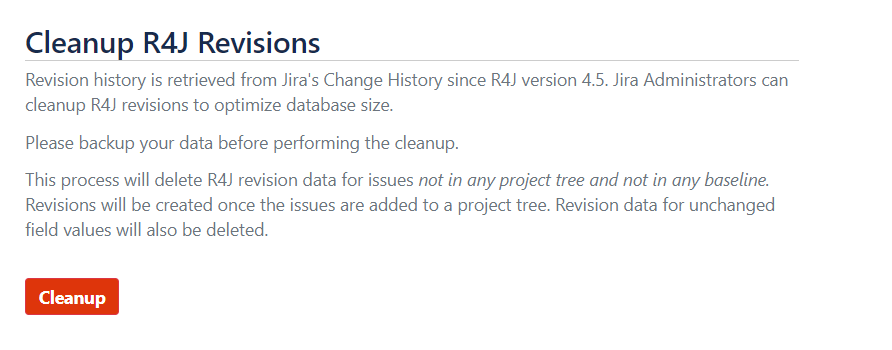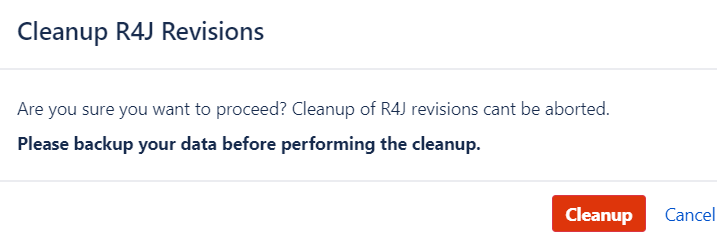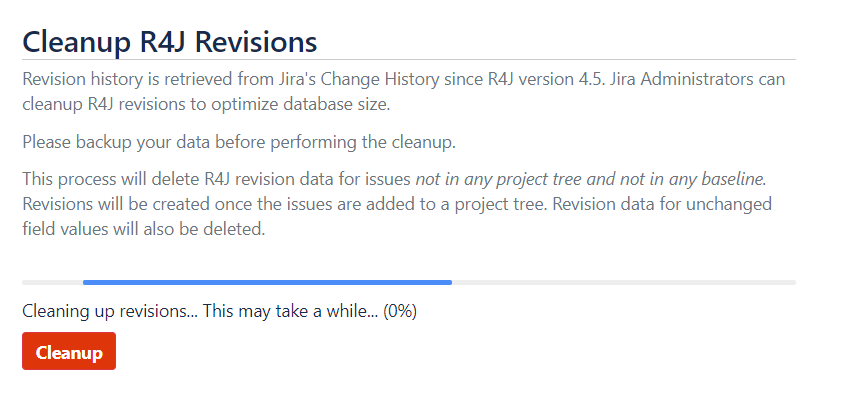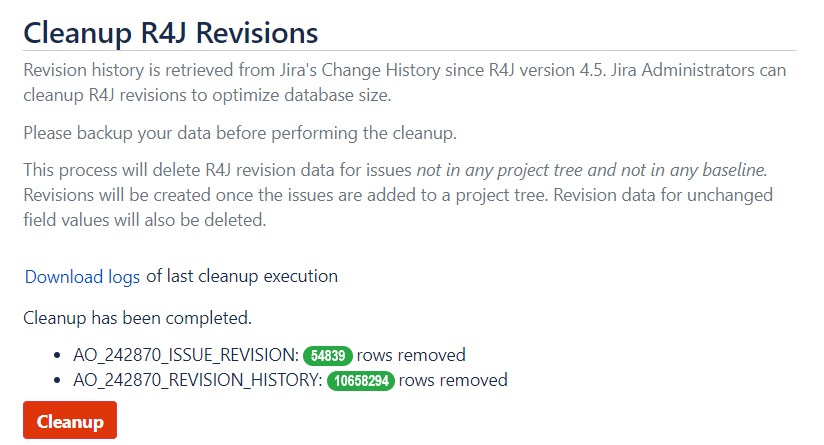...
Go to App/Add-on Administration > (R4J section) Cleanup Revisions.
On the page, click on the Cleanup button.
A confirmation dialog will pop-up to confirm if you wish to proceed with the cleanup process. Click on Cleanup to continue or Cancel.
If you proceed with the cleanup, the process will start running. It may take a while depending on the amount of data you have.
Once the cleanup is finished, statistics will be displayed and the cleanup logs can be downloaded.
If a direct download is required, revision cleanup logs can be found at <JIRA_HOME>/log/r4j-revision-cleanup-<timestamp>.log